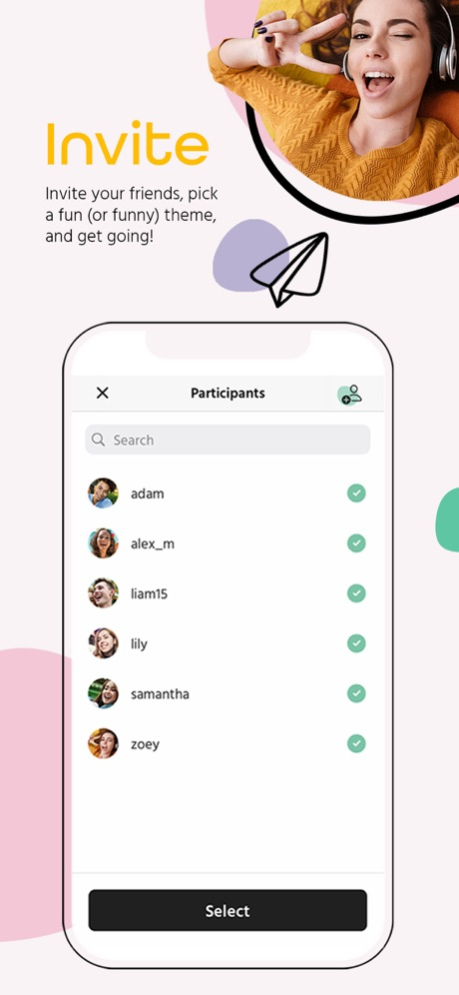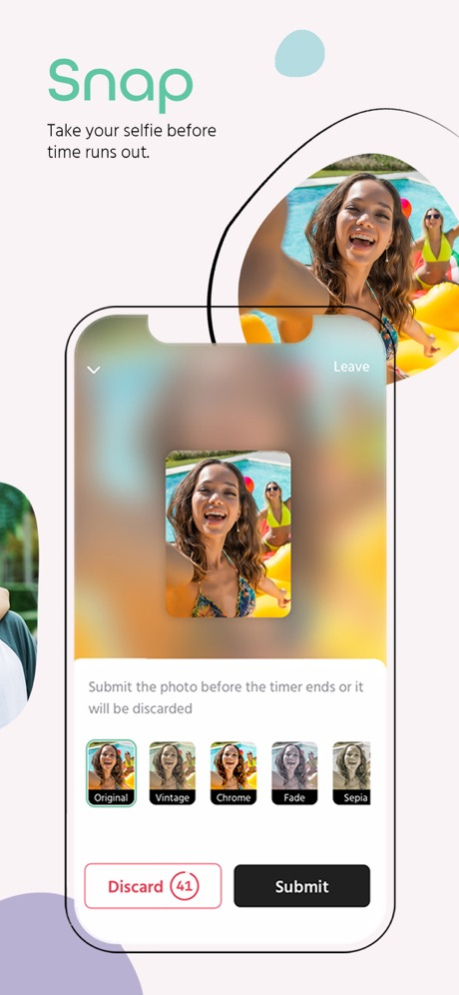bunchie 1.1.3
Continue to app
Free Version
Publisher Description
Capture a moment with your friends and family, even when you are apart. Use bunchie to start or join real-time selfie-taking sessions, receive collaged selfie photos, and share the results with all of your followers on the platforms you use.
Easy to start
Quickly sign up or in with just your phone number or Apple ID, find your friends from contacts, and invite people to join the app.
Invite friends or accept invites to take a bunchie
Set up your bunchie session with just a few clicks and invite people to join. When other users invite you to join a session, simply accept the invite, and you can start creating great moments together.
Set up sessions for small or big groups
Invite up to 11 friends to join a Bunchie session, and the final bunchie results will be tailored for different participant numbers.
Try different types of bunchie sessions
Bunchie offers two types of photo taking sessions: Flexible and Synchronized. In flexible sessions, users can snap pictures at any point during session time and can retake photos if needed. In synchronized sessions, photos snap at the same time for everyone, and retakes are not allowed.
Be creative with bunchie themes
No matter if it's an expression, a topic, a name, a prompt, or even an emoji, you can always add a lot of fun to your bunchie by choosing a great theme. Not in the mood to be creative? Don’t worry, we’ll suggest some of the favorites of our users.
Take your shot and apply filters
Take your shot, apply a filter, and submit! If you dislike the result, you can always discard the photo, or retake your picture if the session allows.
Review results from all your completed sessions
Collaged bunchie photos from completed sessions can be seen on your feed.
Share the moments
Give the people what they want - share your favorite bunchie with your followers on your favorite platforms.
Feb 23, 2022
Version 1.1.3
- Minor updates
About bunchie
bunchie is a free app for iOS published in the Screen Capture list of apps, part of Graphic Apps.
The company that develops bunchie is Bunchie LLC. The latest version released by its developer is 1.1.3.
To install bunchie on your iOS device, just click the green Continue To App button above to start the installation process. The app is listed on our website since 2022-02-23 and was downloaded 3 times. We have already checked if the download link is safe, however for your own protection we recommend that you scan the downloaded app with your antivirus. Your antivirus may detect the bunchie as malware if the download link is broken.
How to install bunchie on your iOS device:
- Click on the Continue To App button on our website. This will redirect you to the App Store.
- Once the bunchie is shown in the iTunes listing of your iOS device, you can start its download and installation. Tap on the GET button to the right of the app to start downloading it.
- If you are not logged-in the iOS appstore app, you'll be prompted for your your Apple ID and/or password.
- After bunchie is downloaded, you'll see an INSTALL button to the right. Tap on it to start the actual installation of the iOS app.
- Once installation is finished you can tap on the OPEN button to start it. Its icon will also be added to your device home screen.